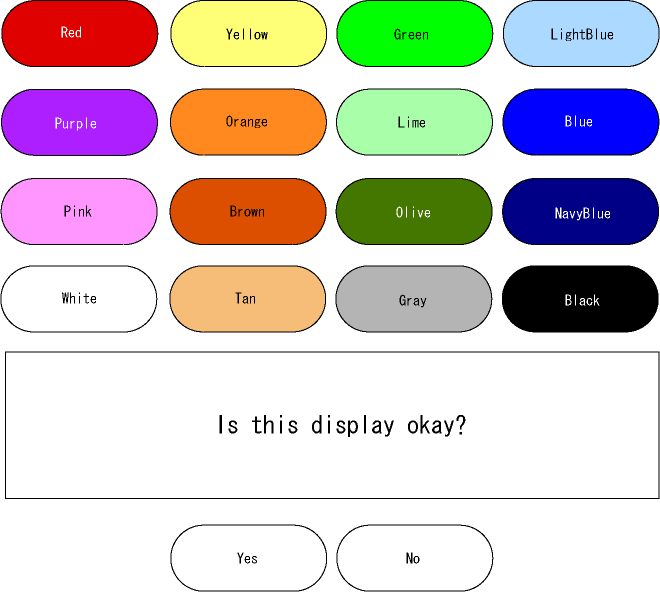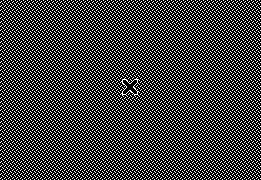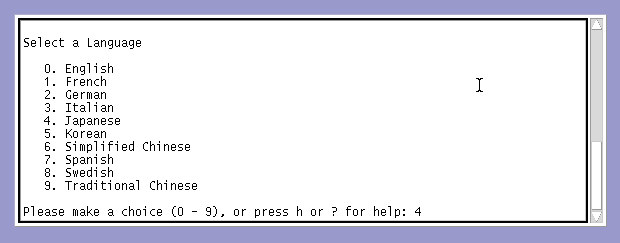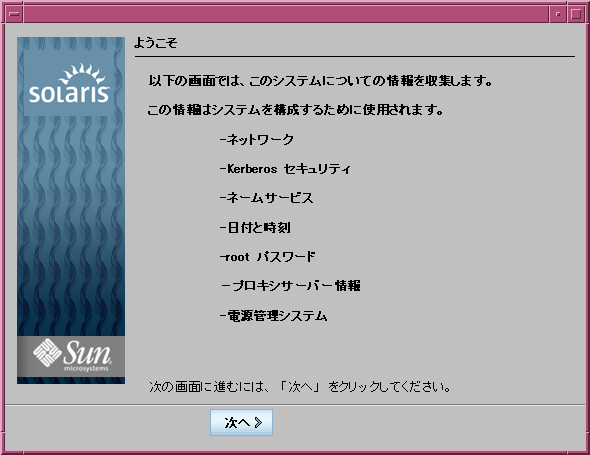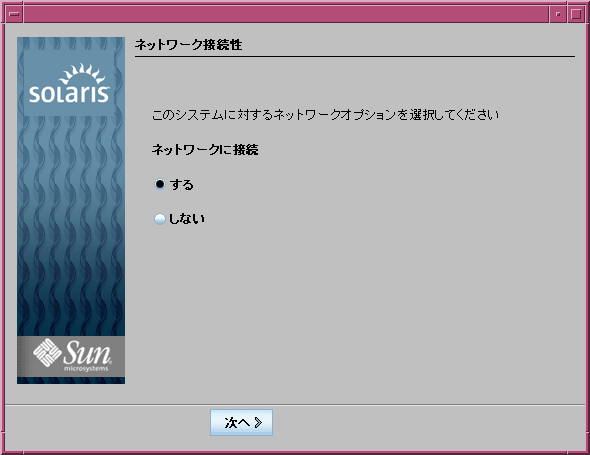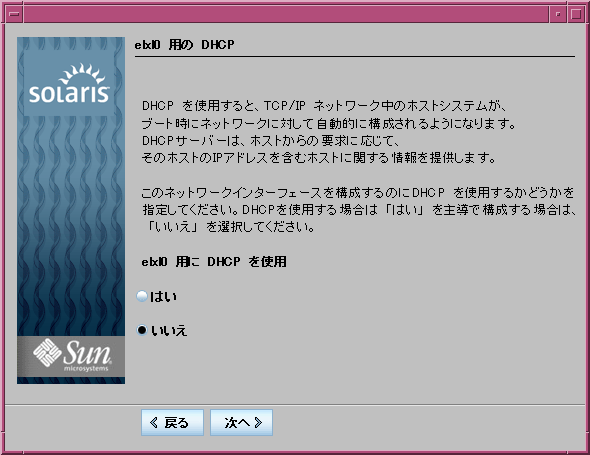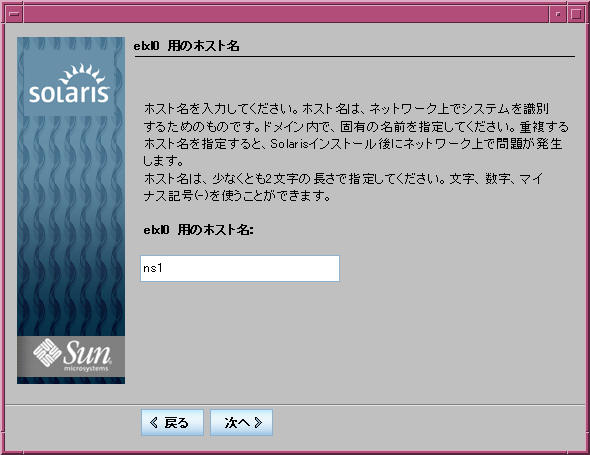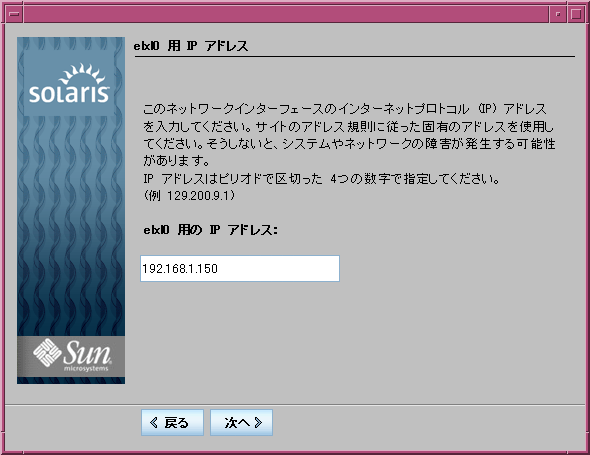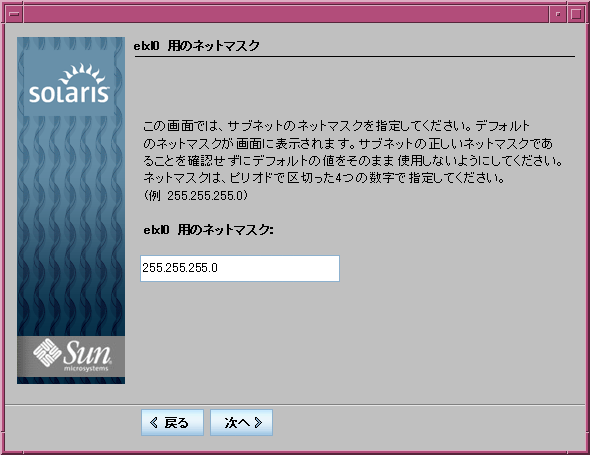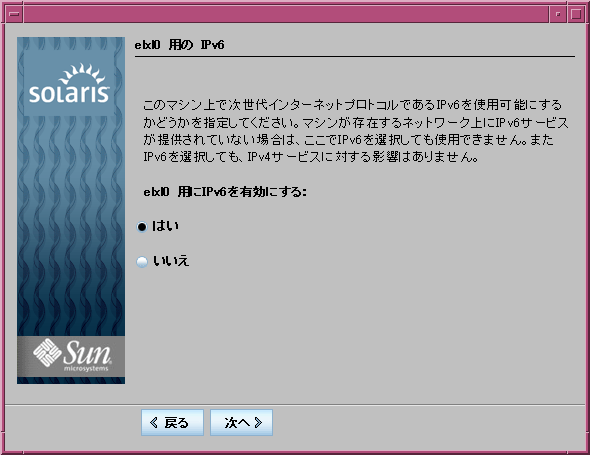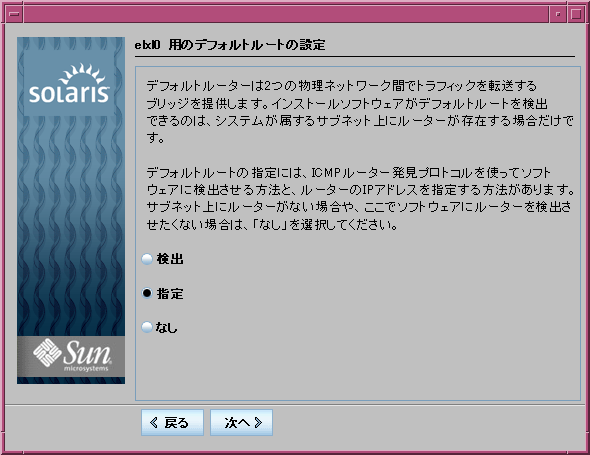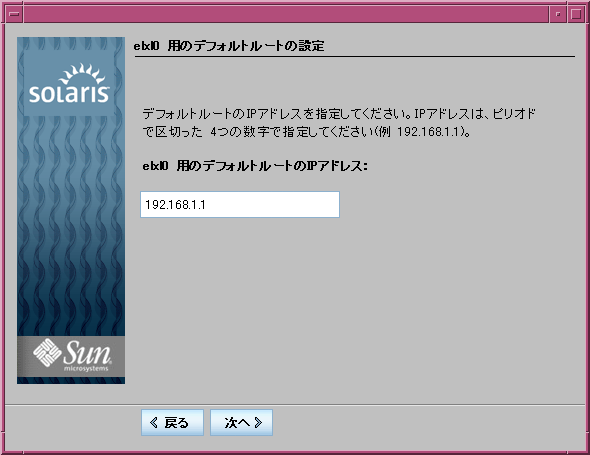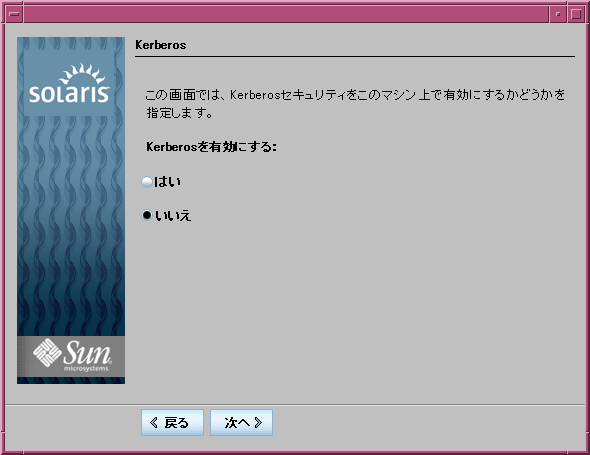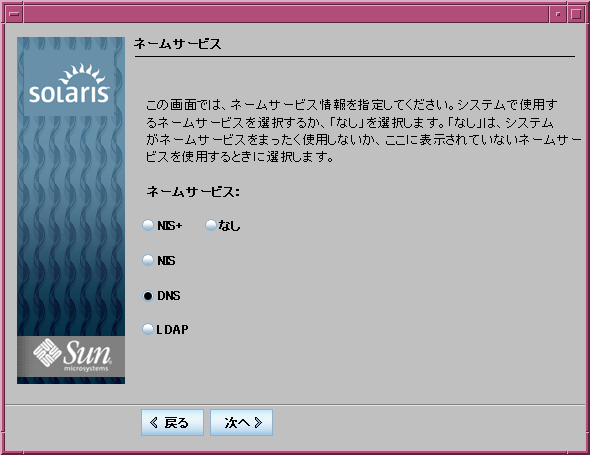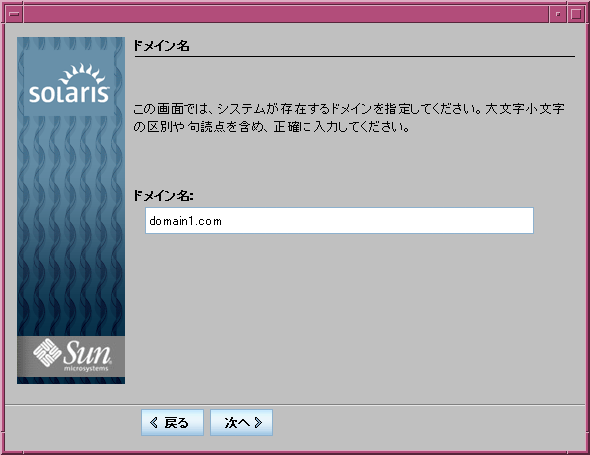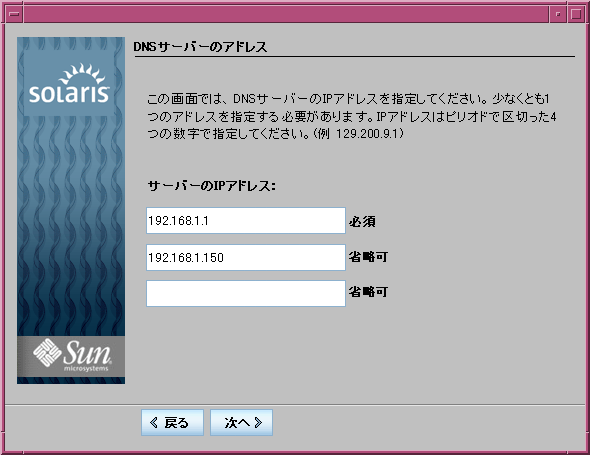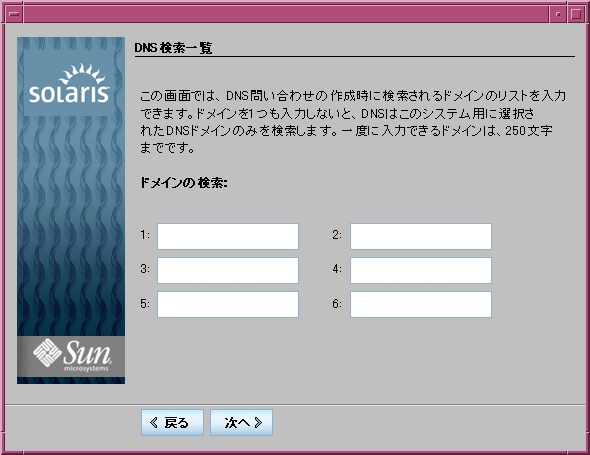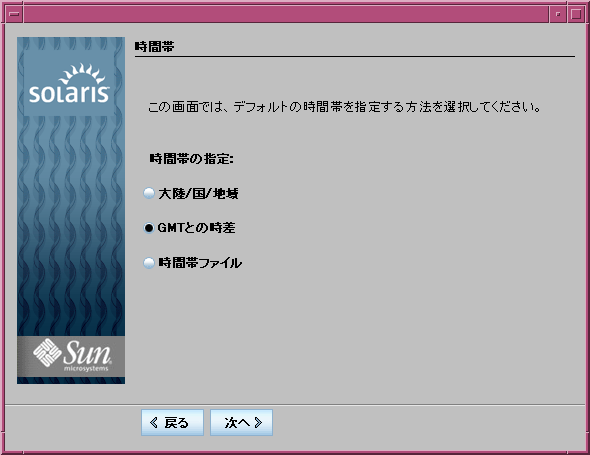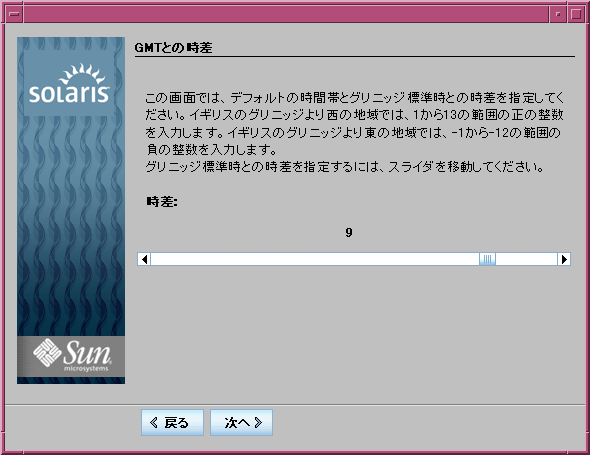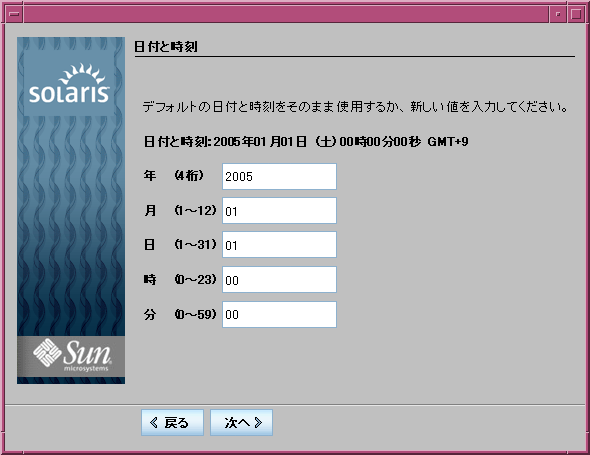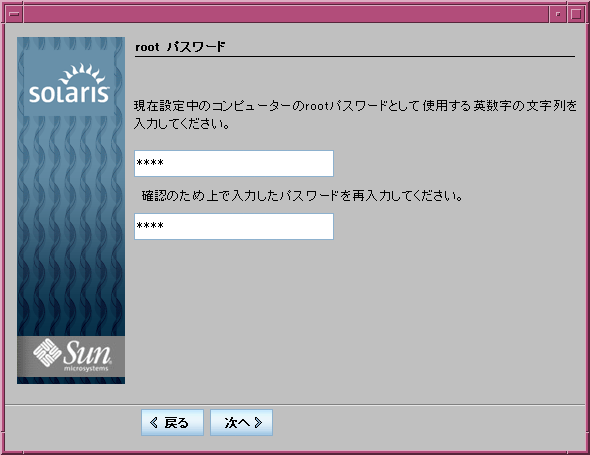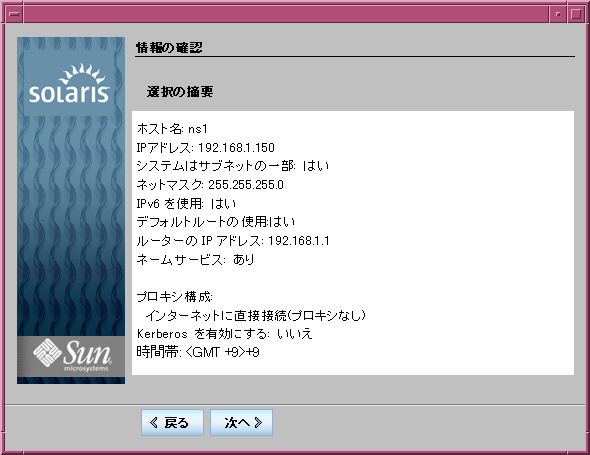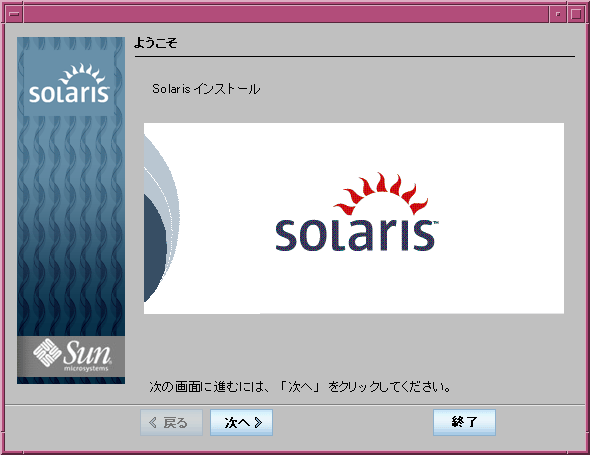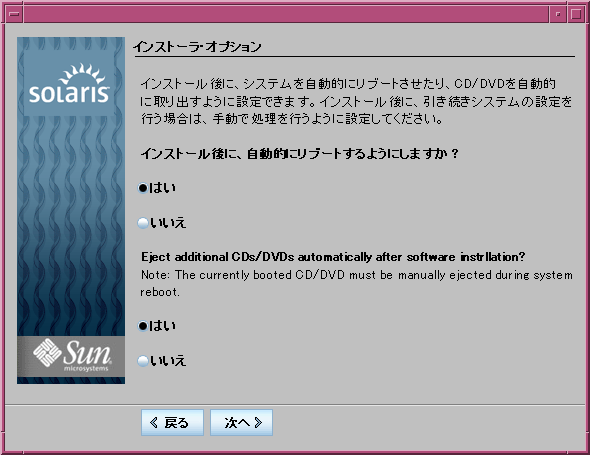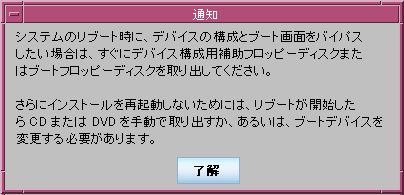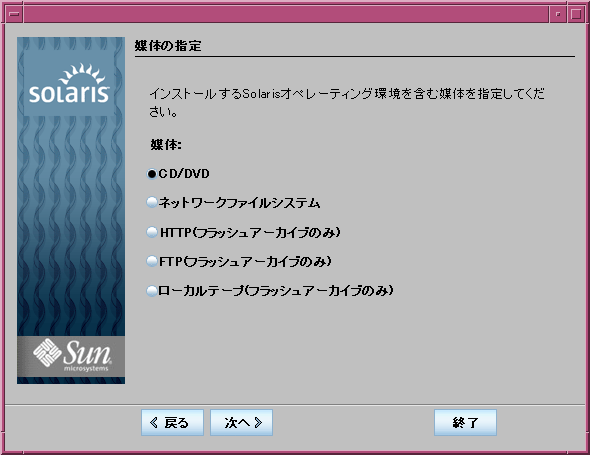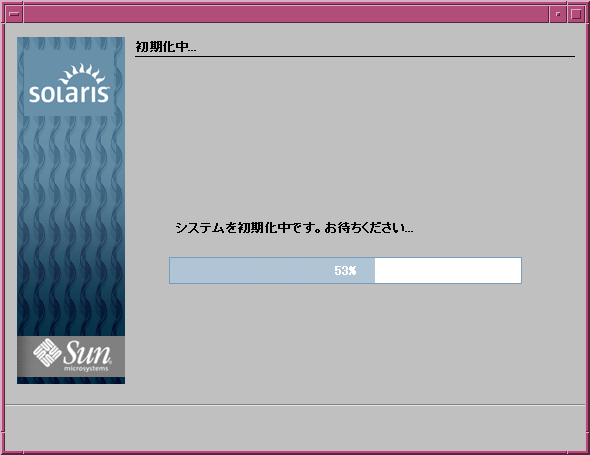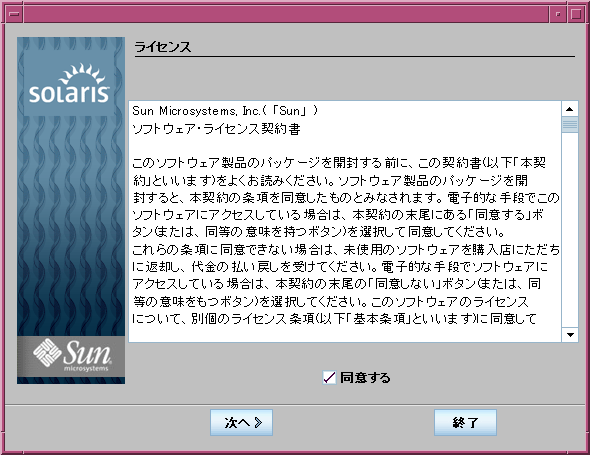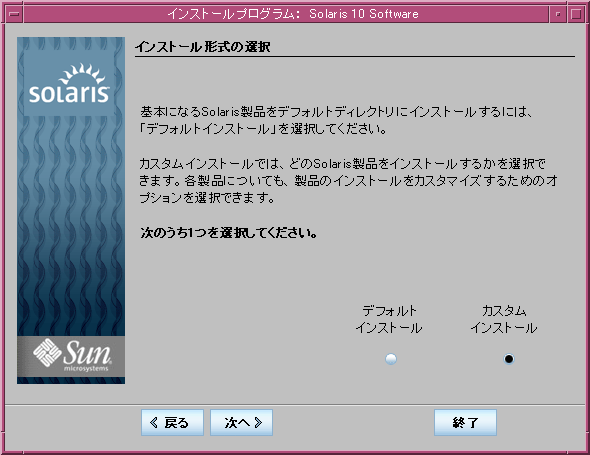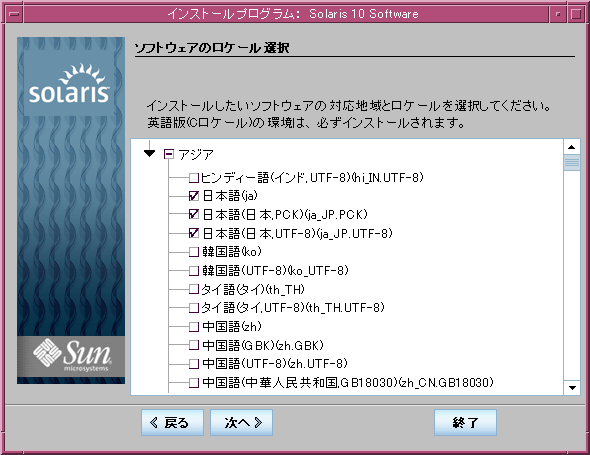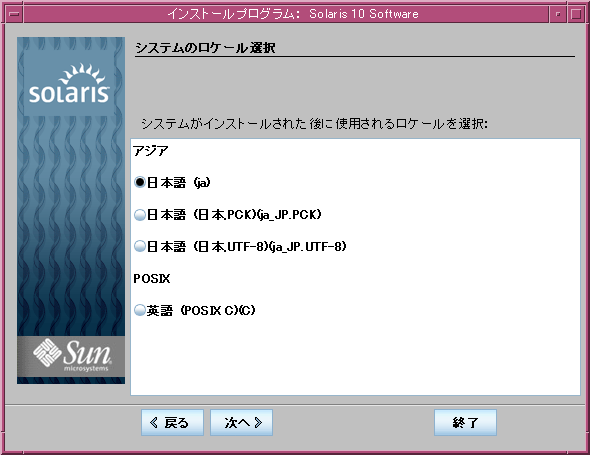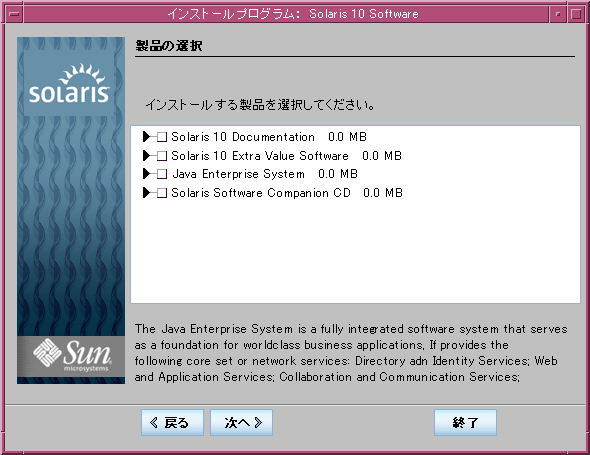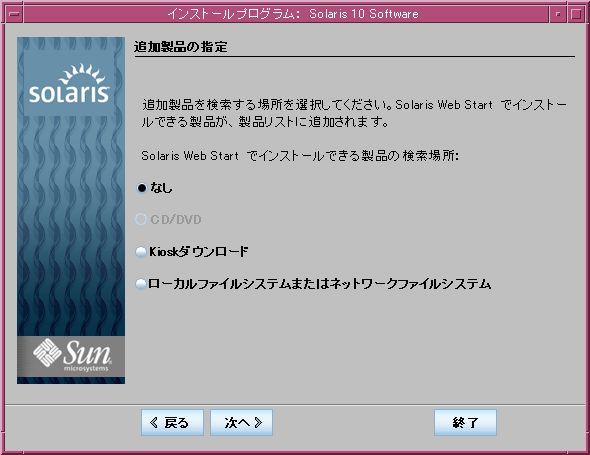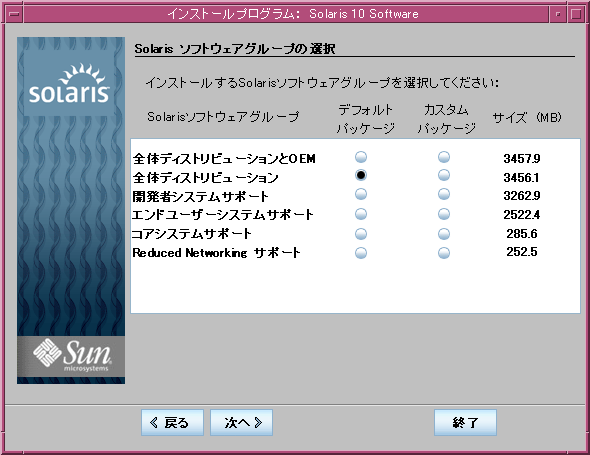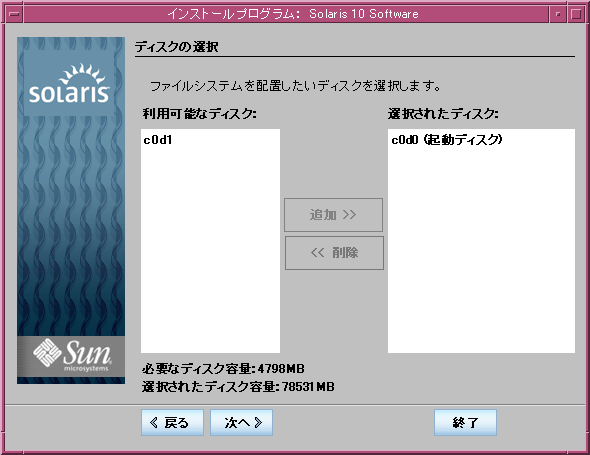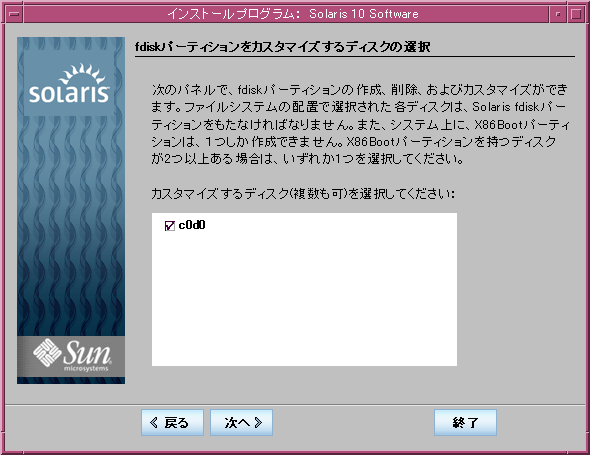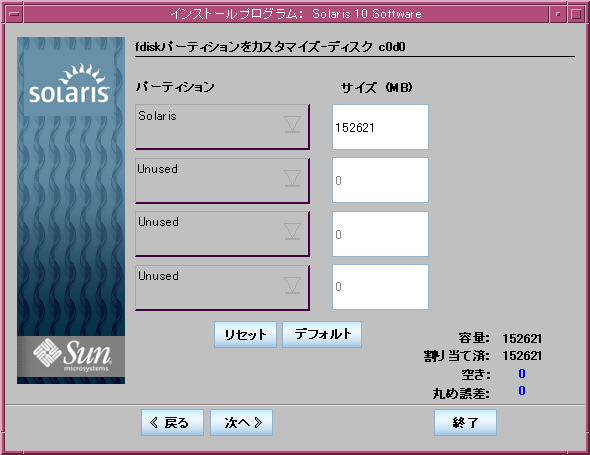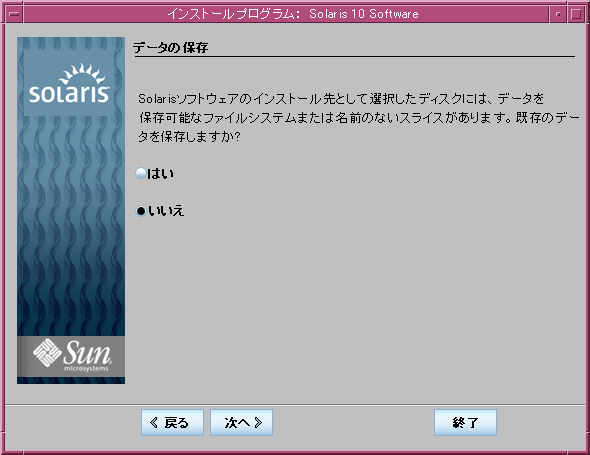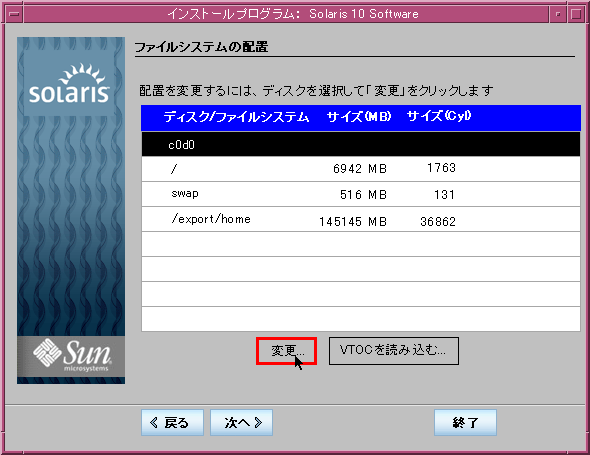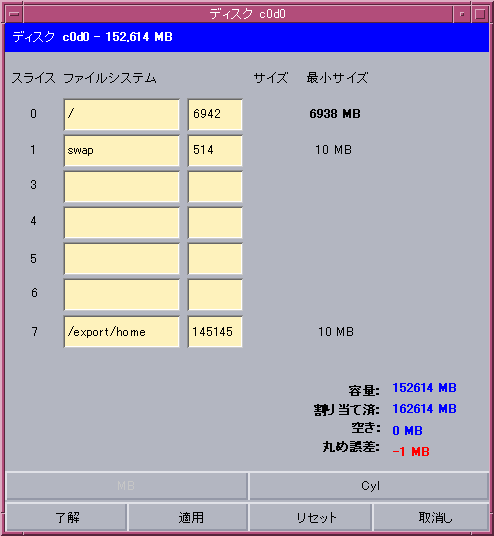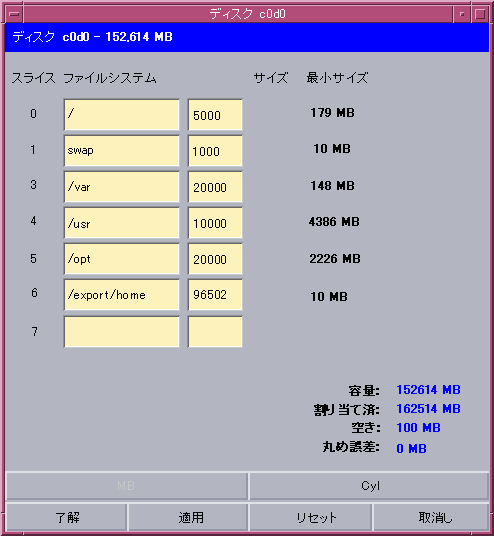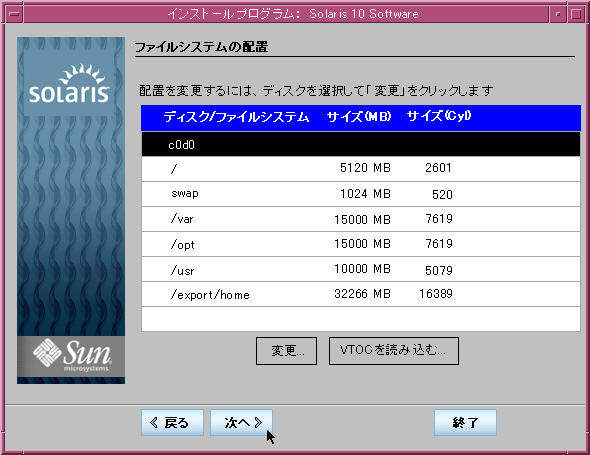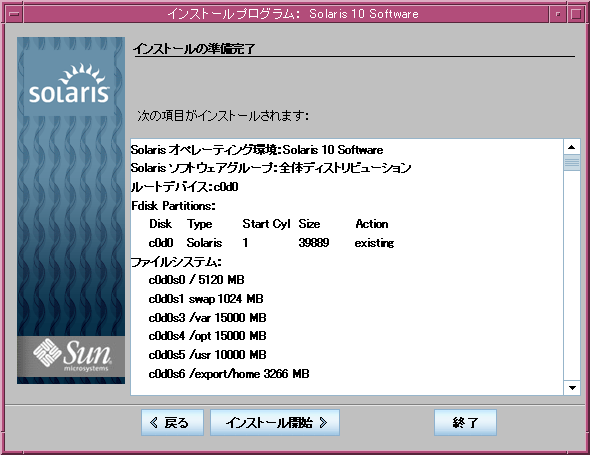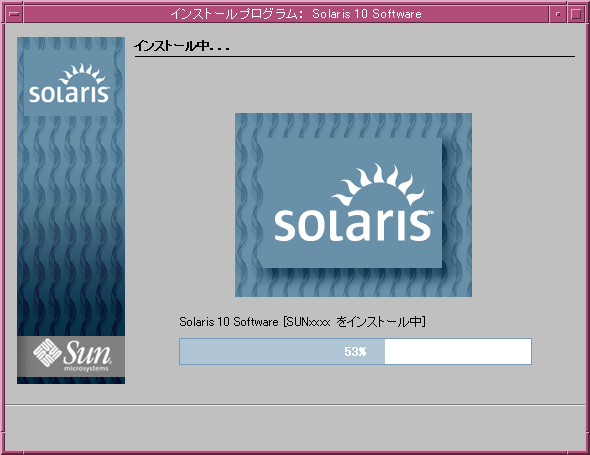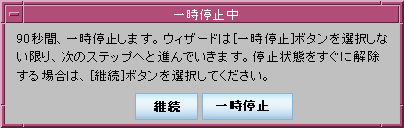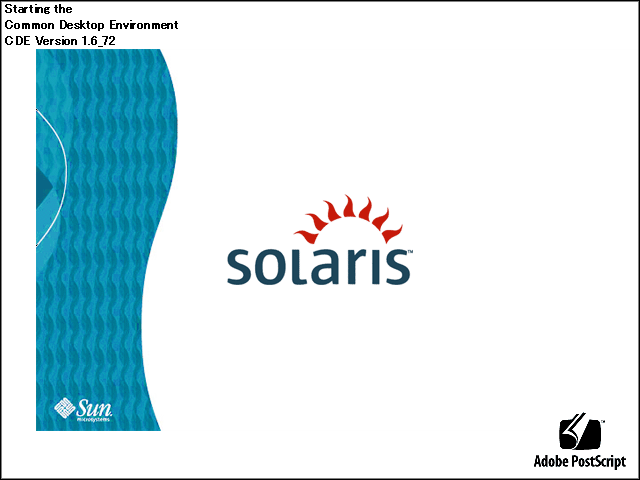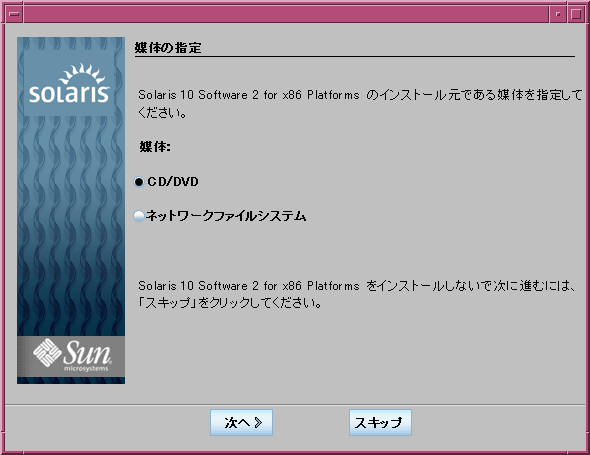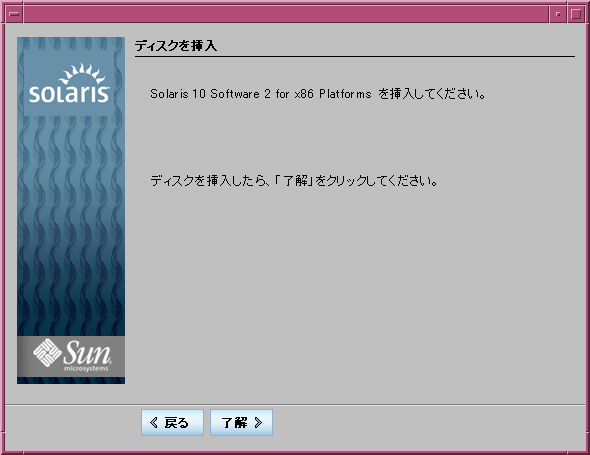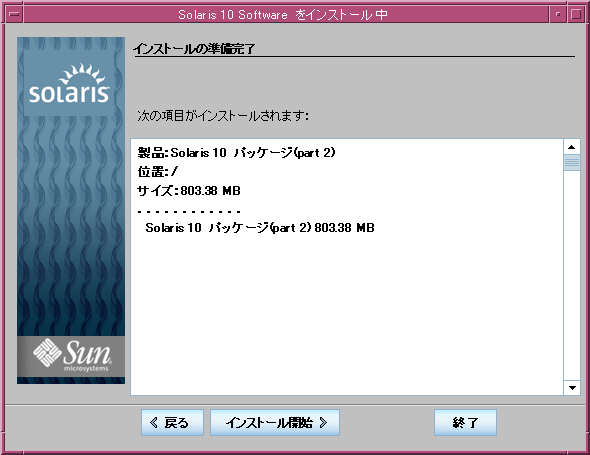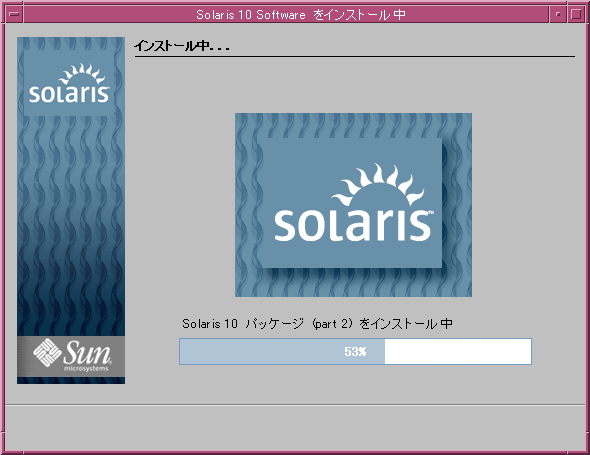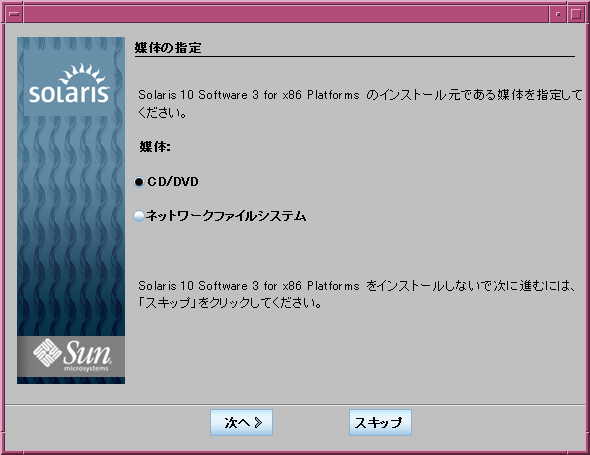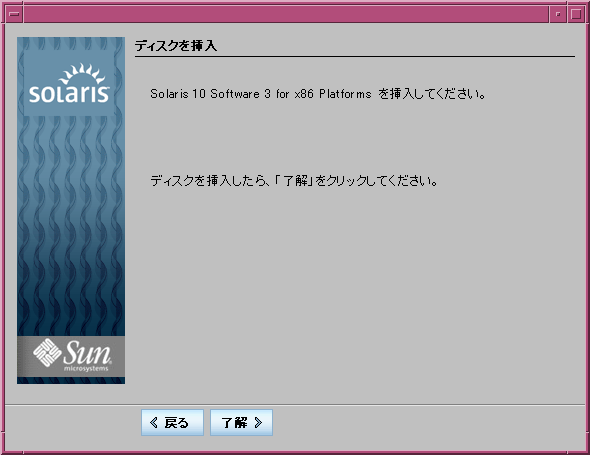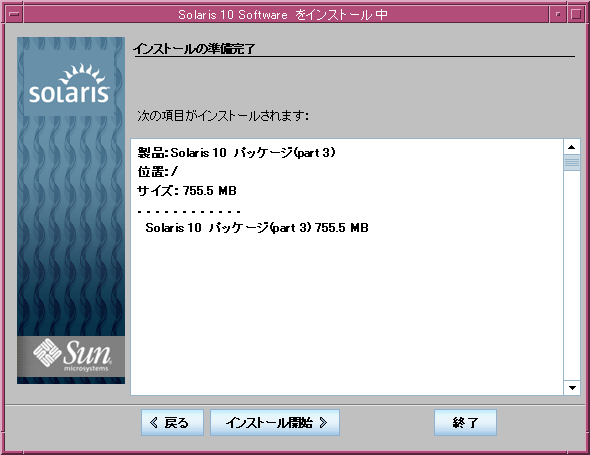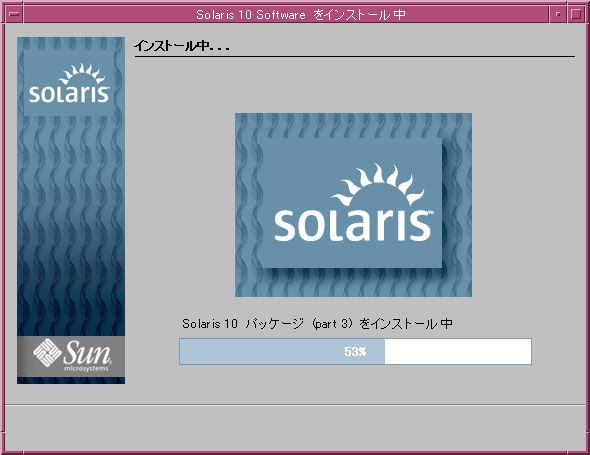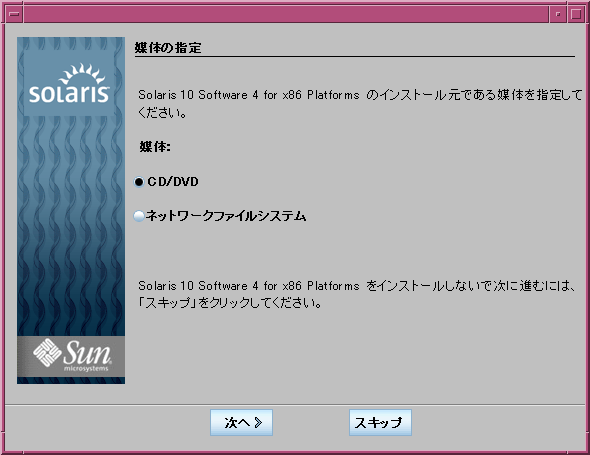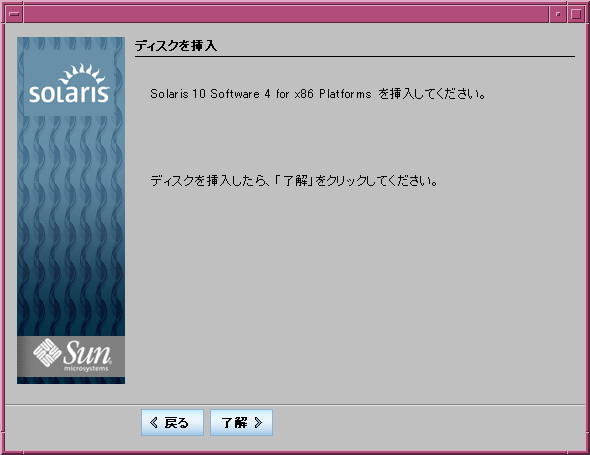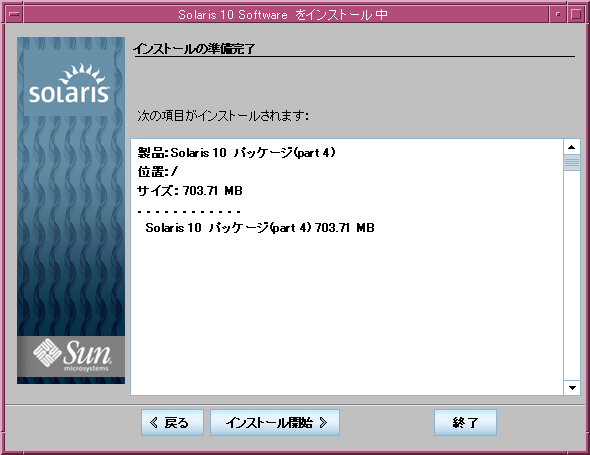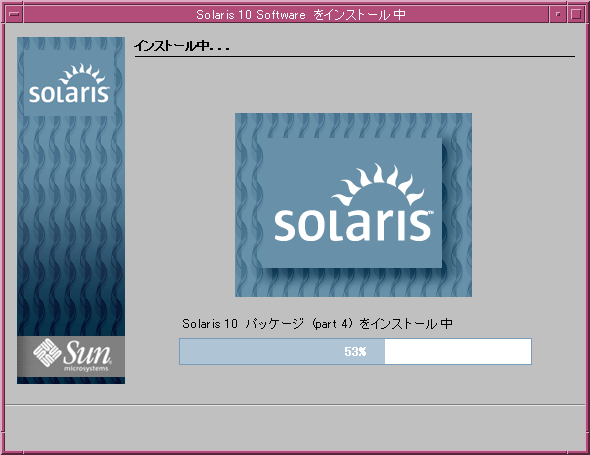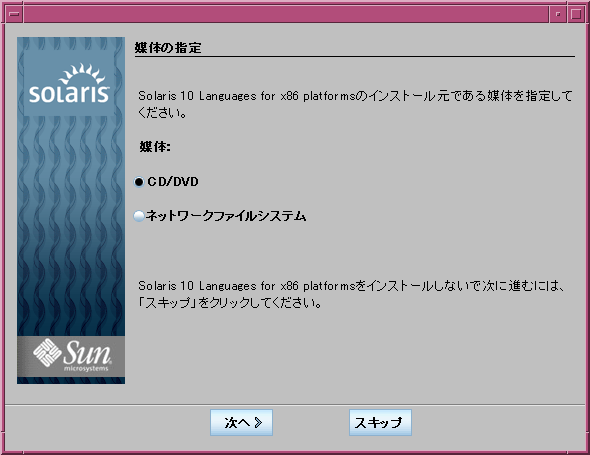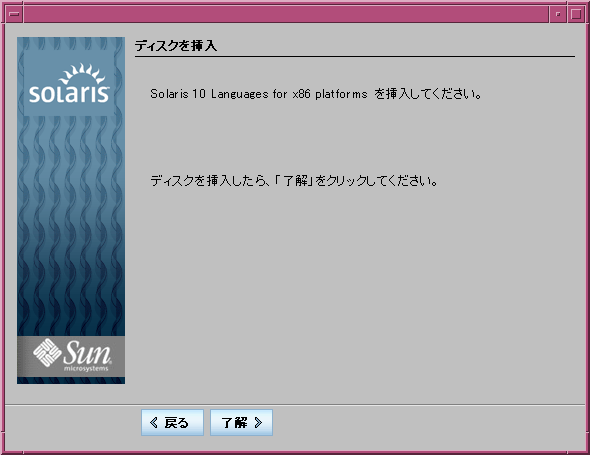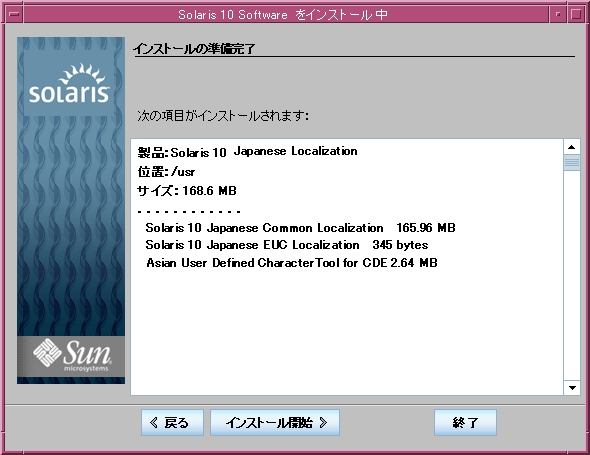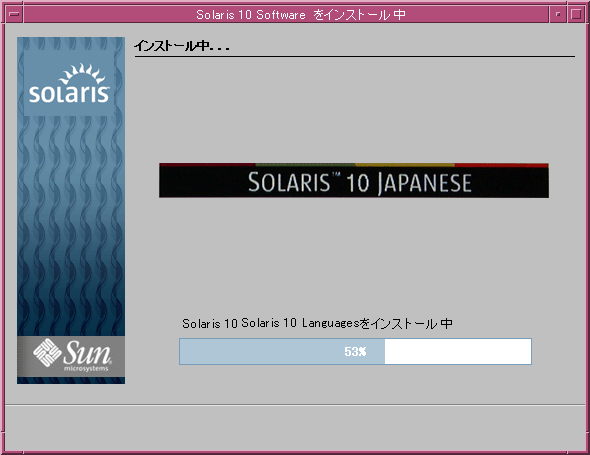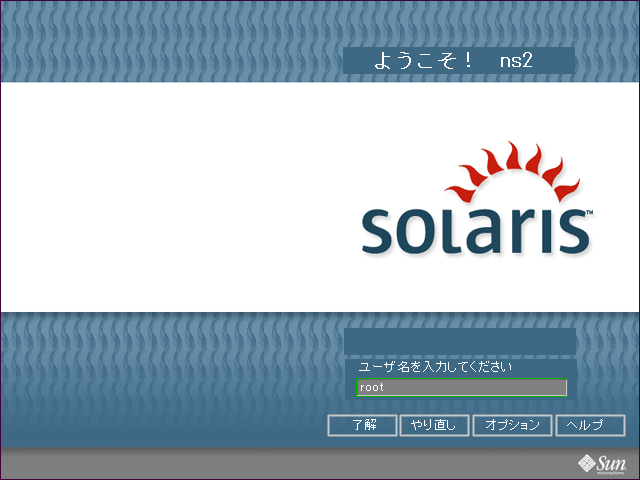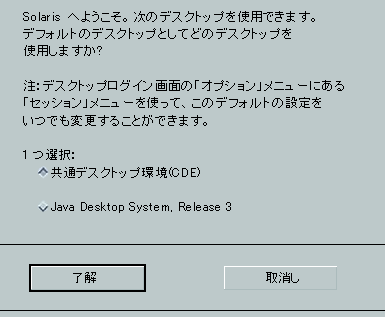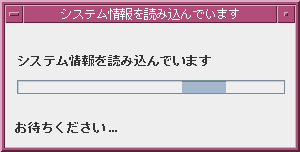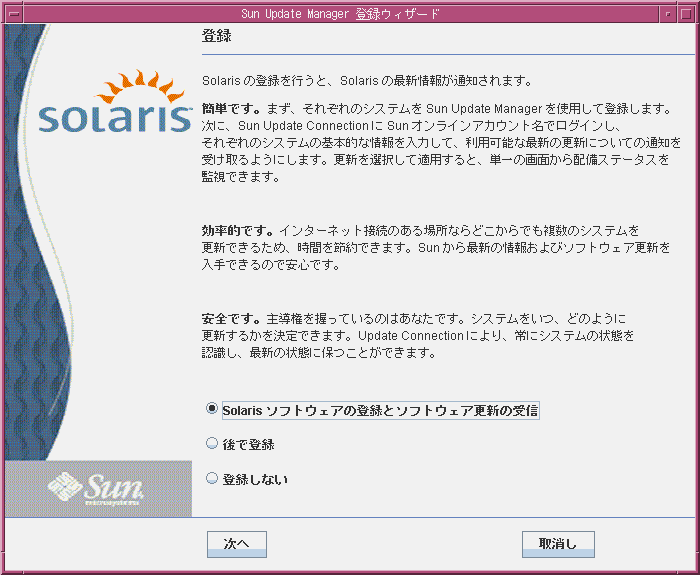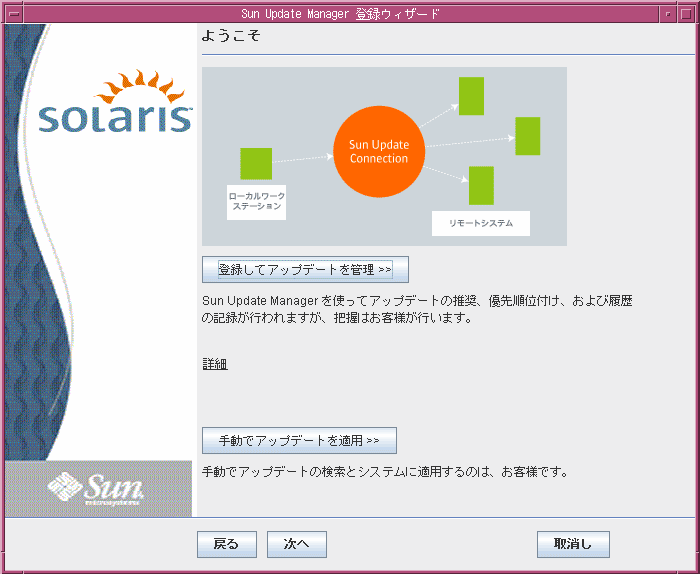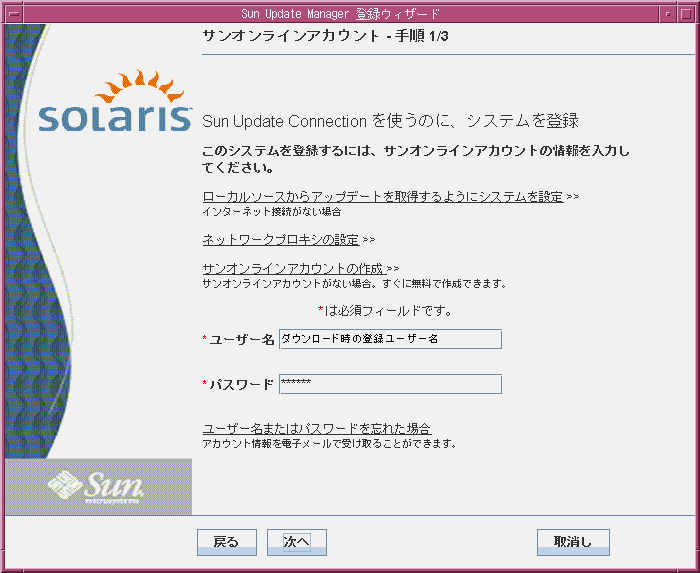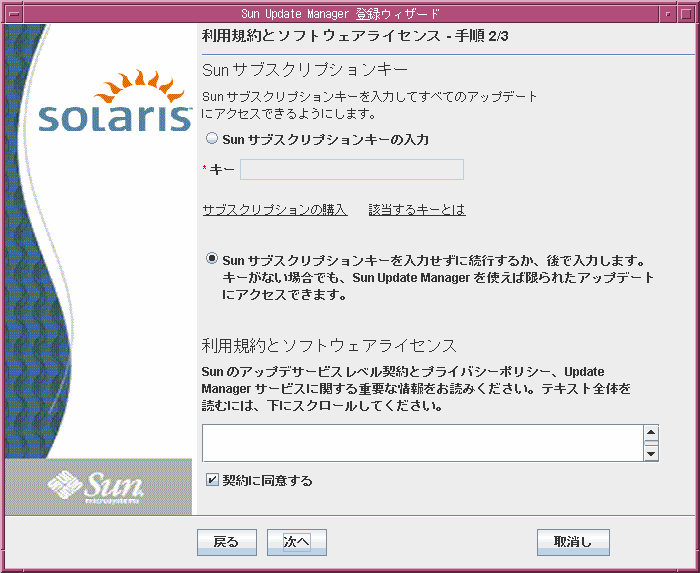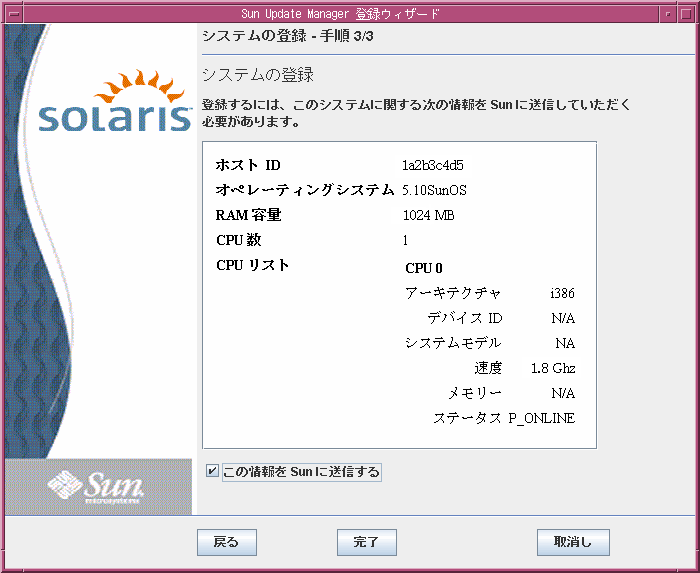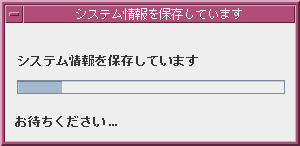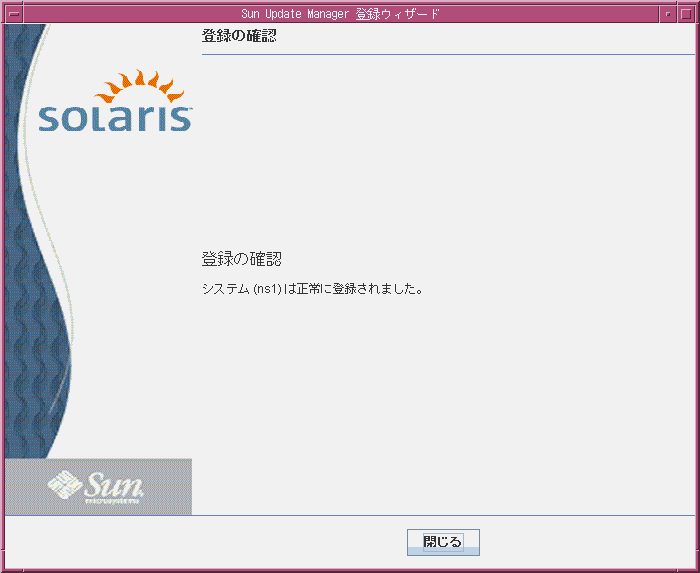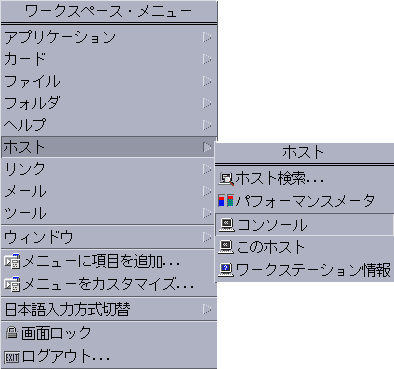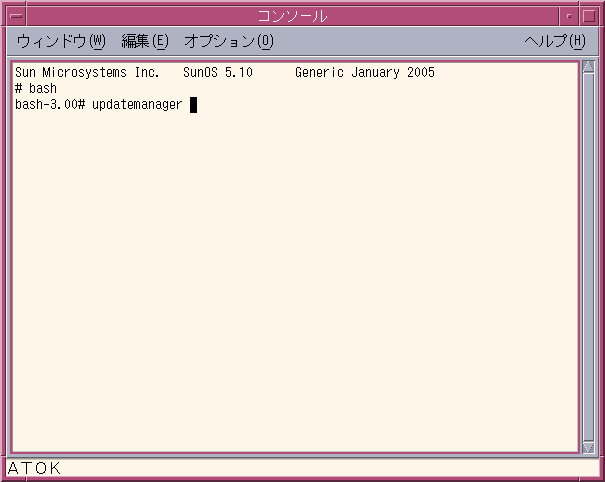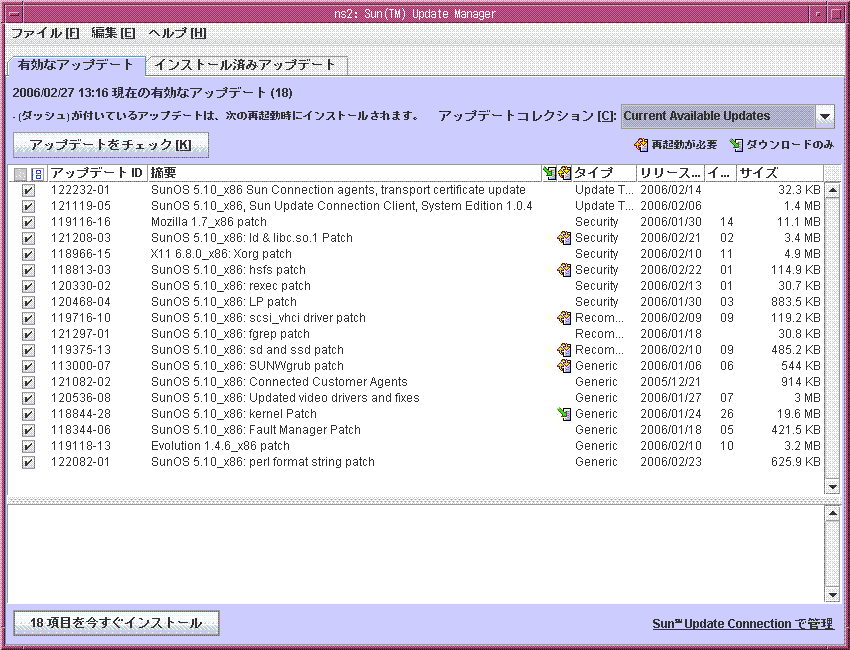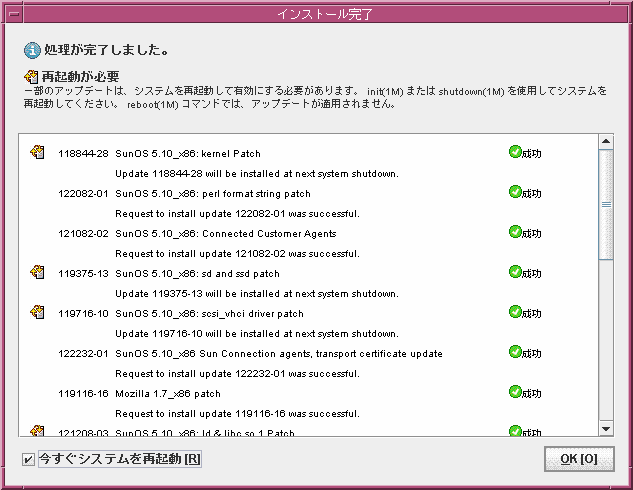GNU GRUB version 0.95 (640K lower / 1047004K upper memory)
Use the ↑and ↓keys to select which entry is highlighted. Press enter to boot the slected OS, 'e' to edit the commands before booting, or 'c' for a command-line. The hithlighted entry will be booted automatically in 60 seconds. |
|
SunOS Release 5.10 Version Gneneric_118844-26 32-bit Copyright 1983-2005 Sun Microsystems, Inc. All rights reserved. Use is subject to license terms. Configurin devices. /
2. Custom JumpStart 3. Solaris Interactive Text (Desktop session) 4. Solaris Interactive Text (Console session) 5. Apply driver updates 6. Single user shell Enter the number of youre choice. Automatically continuing in 30 seconds _ |
Solaris Interactive using install cd in /dev/dsk/c1t0d0p0 Using RPC Bootparams for network configuration infomation. Attempting to configure interface iprb0... Skipped interface iprb0 Beginning system identification... Searching for configuration file(s)... Search complete. |
| Proposed Window System Configuration For Installation: Video Device: NVidia Corporation NV11 [GeForce2 MX/MX 400] Video Driver: XF86-NV Resolution/Colors: 1024x788 - 256 colors @ 75Hz Screen Size: 19-inch (48cm) Monitor Type: Plug and Play Mfreq 19 Inch SHP20A3 (up to 1280x1024 @ 75Hz) Keybord Tpye: Generic US-English(104-Key) Pointing Device: Built-in PS/2 Mouse (2 Button+ 25ms 3 Button Emuration) Press <ENTER> to accept proposed configuration or <ESC> to change proposed configuration or <SPACE> to pause <<< timeout in 30 seconds >>> |
| kdmconfig - View and Edit Window System Configuration |
Current Window System Configuration:
Video Driver: XF86-NV Screen Size: 19-inch (48cm) Resolution/Colors: 1024x768 - 256 colors @ 85Hz Monitor Type: Plug and Play Mfreq 19 Inch SHP20A3 (up to 1280x1024 @> Keyborad Type: Generic US-English(104-Key) Pointing Device: Built-in PS/2 Mouse (2 Button+ 25ms 3 Button Emulation) Configure Devices -------------------------------------------- [ ] No changes needed - Test/Save and Exit [ ] Change Video Device/Monitor [X] Change Keyboard [ ] Change Pointing Device |
| F2_Continue F3_Quit Without Save F6_Help |
| Keyboard Type Selection |
|
You must specify the type of keyboard attched to your machine. To Select an entry, use the up adn down arrow keys. Press <ENTER> to mark your selection [X].
------------------------------------------ ¦ [X] Generic Japanese(106) ¦ [ ] Generic Japanese(J3100) ¦ [ ] Generic Korean ¦ [ ] Generic Latvian ¦ [ ] Generic Lithuanian ¦ [ ] Generic Norwegian ¦ [ ] Generic Polish ¦ [ ] Generic Portuguese ¦ [ ] Generic Russian ¦ [ ] Generic Spanish v [ ] Generic Swedish |
| F2_Continue F3_Go Back F6_Help |
| kdmconfig - View and Edit Window System Configuration |
Current Window System Configuration:
Video Driver: XF86-NV Screen Size: 19-inch (48cm) Resolution/Colors: 1024x768 - 256 colors @ 85Hz Monitor Type: Plug and Play Mfreq 19 Inch SHP20A3 (up to 1280x1024 @> Keyborad Type: Generic Japanese(106) Pointing Device: Built-in PS/2 Mouse (2 Button+ 25ms 3 Button Emulation) Configure Devices -------------------------------------------- [X] No changes needed - Test/Save and Exit [ ] Change Video Device/Monitor [ ] Change Keyboard [ ] Change Pointing Device |
| F2_Continue F3_Quit Without Save F6_Help |
| kdmconfig Window System Configuration Test |
|
You can test the current window system configuration now by pressing F2. If the configuration is correct, you will see the sample image, be able to move the pointer, and click on a buttom. If you see a blank or improper screen, press any key. If kdmconfig does not regain control within a minute. you will have to reboot your system. Press F4 to bypass the test. If you bypass the test and you have an incorrect or incomplete configuration, you will not be able to use the window system. |
| F2_Continue F4_Bypass F6_Help |